Metro Exodus performance analysis: RTX, ray tracing, and DLSS benchmarked
Nvidia's GeForce RTX cards have been a target for criticism since they launched last year, and while the RTX 2060 finally brings pricing down into the potentially affordable range, at $350 it's still a high-end card. With only one ray tracing enabled game launched last year (Battlefield 5), and one other game with DLSS support (Final Fantasy 15), the two marquee features have gone largely unused. It's not unfair to say that Nvidia has a lot riding on the Metro Exodus train, as it will be the first publicly available game with both RTX ray tracing and DLSS support. I'll dig into the details of both technologies and what they do—and don't do—for Metro Exodus in a moment, but let's cover some other details first.
If you haven't played any of the previous Metro games—and particularly if you didn't try playing them when they were brand new—you might not realize that the series has a well-deserved reputation for pushing hardware to its limits. Some might even argue that the developers looked at Crysis and said, "Yeah, we can make a game that runs like a turtle at maximum quality, even on the fastest hardware available." Given that history, it's not too surprising to see Exodus being one of the first games to utilize ray tracing.
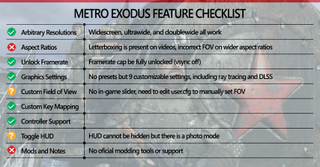
Metro Exodus provides nearly everything we'd expect from a modern PC release, sort of. Getting at some items will require manual intervention—hence the yellow marks. You can select ultrawide (21:9) and even doublewide (32:9) resolutions, but the field of view doesn't automatically adjust. The default behavior can give you a severely stretched view for wider aspect ratios, but there's some help available.
Go into your 'Documents\Saved Games\Metro Exodus' folder and under the saves, you should be able to find a user.cfg file. Edit that and you can input any custom resolution, as well as tweak the r_base_fov setting. The default is 60, but since there's no multiplayer support, hacking the config file and using a wider FOV isn't cheating and appears fully supported. (I tried 3840x1080 and it worked, though you'll get black bars on loading screens and some text in the UI can get cut off.)
Mod support is a red mark as usual. With no official support for modding in the first two games, plus a reportedly difficult engine to work with, I don't anticipate Exodus to do any better. There's no toggle HUD feature either, but there is a photo mode. It's possible there's a setting in the config file that will disable the HUD as well, though I didn't find one in my initial look.
Basically, you get resolution support, a framerate that can be fully unlocked, controller support, and the ability to customize the key mapping. At least most of the limitations can be worked around.
تعليقات
إرسال تعليق